Samsung Odin is the ROM Flashing tool for SAMSUNG Android smartphones and tablets devices. Including Samsung Galaxy Note, Samsung Galaxy S8, etc.
Click here for download latest version of Odin
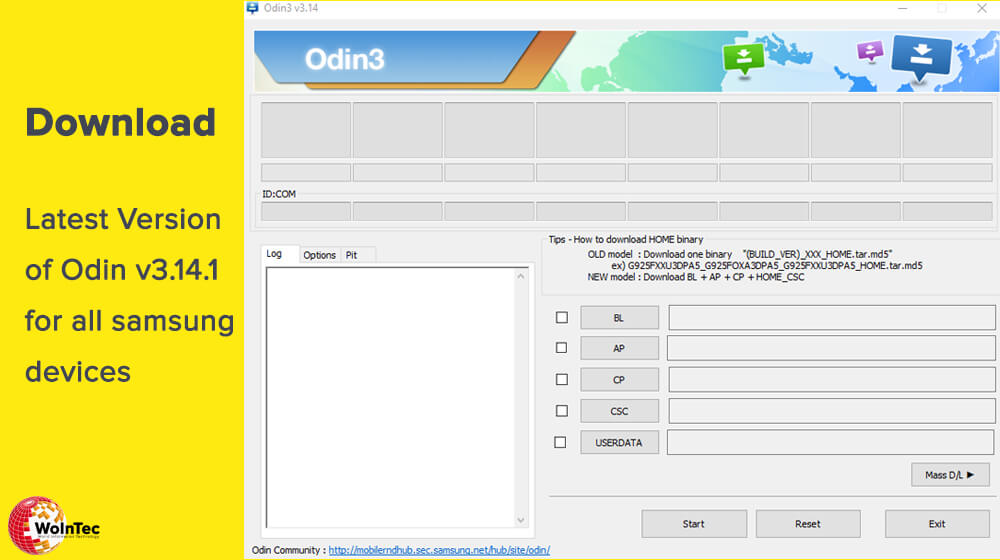
Download Odin and flash / Install Custom ROM to your Samsung android device. In Order to install Custom ROMs for Android phones, you need Root access. Custom ROM s are made through official OTA firmware and other files. Odin is widely used for Firmware Updates, installing Custom ROM and Kernels for Android devices (Samsung Android devices).
Samsung Odin system Requirements – download latest Odin
- Computer with Windows OS
- LATEST SAMSUNG USB DRIVERS
- ADB & FASTBOOT TOOLS for your device
- Android USB cable to connect android phone to the computer
Important things with Samsung Odin! Read me!
- Warning! Please find the right Tutorial before you starting the flashing
- Do not forget to Backup your phone.
- Download the correct and latest Odin versions
- Install the Latest Samsung USB Driver
- Download and confirm Custom ROM with your device.
- Keep in mind that, Most of Samsung phones are different and each one requires various procedures for rooting & flashing with custom ROMs
Samsung phone flashing, Rooting FAQs, and Troubleshooting
- If you have any problem regarding your Android phone, Rooting or Flashing please join, go through with related XDA thread
Note:
Regarding download issues or software update please comment us below or you can contact us here
